Contact Form 7 is our recommended form plugin for WordPress. It is a simple but powerful form creator for WordPress. Here we will show you how to use Contact Form 7 to create and edit a basic form.
After Contact Form 7 is installed, you will find a new menu item in your WordPress admin area called Contact, here is where your forms and created and edited. From the Contact main screen, you will see your first contact form, it`s usually a default form called Contact Form 1 OR if you have imported the demo data for Jack Ryan you may see a few forms that we have made specially for you
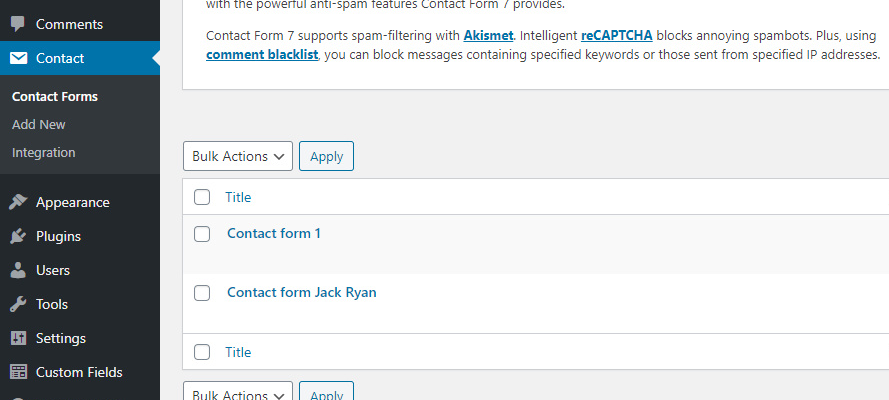
<div class="row">
<div class="form-group col-6">
[text* your-name class:form-control placeholder "Your name"]
</div>
<div class="form-group col-6">
[email* your-email class:form-control placeholder "Your email"]
</div>
<div class="form-group col-12">
[text your-subject class:form-control placeholder "Your subject"]
</div>
<div class="form-group col-12">
[textarea your-message class:form-control placeholder "Your message"]
</div>
<div class="custom-checkbox col-12">
[acceptance your-consent class:checkbox class:checkbox--bg]I consent to the conditions.[/acceptance]<div class="conditions-checkbox__control" aria-hidden="true"></div>
</div>
<div class="col-12">
[submit class:btn class:btn--primary "Send"]
</div>
</div>